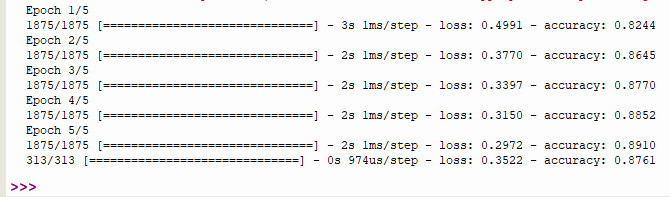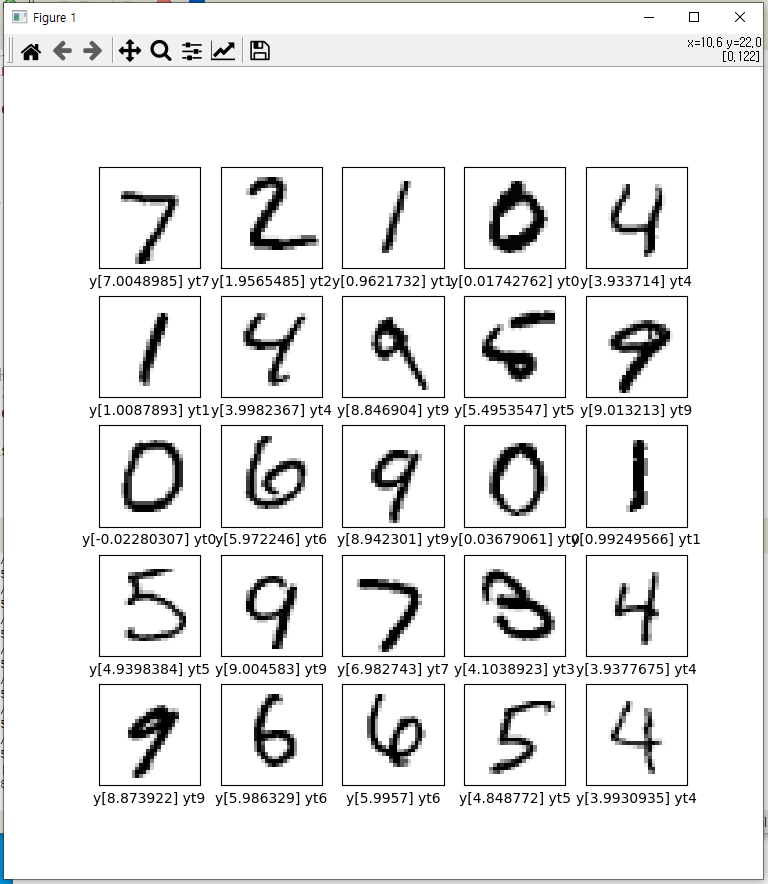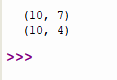임의 흑백 이미지 데이터 셋 생성하기 import tensorflow as tf import numpy as np X=np.random.randint(0,256,(60000,28,28)) YT=np.random.randint(0,10,(60000,)) x=np.random.randint(0,256,(10000,28,28)) yt=np.random.randint(0,10,(10000,)) print(X.shape, YT.shape, x.shape, yt.shape) import matplotlib.pyplot as plt plt.imshow(X[0]) plt.show() print(YT[0]) 임의 흑백 이미지 데이터 셋 학습하기 import tensorflow as tf import numpy as np..